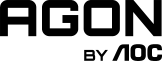I had this issue. Gigabyte 980 (GV-N980D5-4GD-B). Turned off PC to clean fans and rebooted to a black screen. Freaked me out, brand new exp. hardware. Plugged in an HDMI to HDMI cable, reached Windows, all three Displayports would not give my Monitor a signal. Reading through the geforce forums I came across a user suggesting to plug in both HDMI-HDMI and Displayport-Displayport. I did this and it seemed that the Displayports were not working, ran PC through HDMI for a couple of days.
I realized after booting to UEFI BIOS that the BIOS was running through Displayport. So I booted into Windows and the same problem as you, screen goes black at Windows Login, but I could switch to HDMI and there was the Login screen. Got into the Nvidia Control Panel went to "Set Up Multiple Displays" and HDMI was set as 1st Monitor, DP was 2nd. I then switched them (DP: 1st; HDMI: 2nd) and rebooted. Now there were no problems DP worked as supposed, then I deactivated the HDMI:2nd screen and unplugged the HDMI cable. Been running DP for a week everything is good!
TL;DR Displayport not working? Nvidia thinks you have two monitors, Launches Extended Desktop.
Fix: Plug in Displayport cable and second cable (HDMI, DVI, VGA) into same monitor. Reboot, Windows will detect one of the available connections as default. From inside Windows, launch NVCP and go to "Set Up Multiple Displays", there should be two connections. Switch Main Monitor (1) to Displayport and second to other connection, Reboot may be necessary. Deactivate second monitor and remove cable. Hope this helps!
Hittade detta på reddit, provade det själv. Än så länge har det funkat felfritt! hoppas det löser sig för dig med!