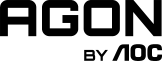Intel i9 10900K | H150i PRO XT | Asus Rog Strix Z490-E Gaming | Asus Strix 3090 OC | G.Skill Trident Z Royal 4x8GB 3600MHZ CL17 | Corsair Force MP600 1TB | Asus Rog Swift PG278QE | EVGA Supernova T2 1600W
Visa signatur
Visa signatur
citera för svar
Glassbilen spelar bara när det är helt slut på glass
Visa signatur
Intel i9 10900K | H150i PRO XT | Asus Rog Strix Z490-E Gaming | Asus Strix 3090 OC | G.Skill Trident Z Royal 4x8GB 3600MHZ CL17 | Corsair Force MP600 1TB | Asus Rog Swift PG278QE | EVGA Supernova T2 1600W