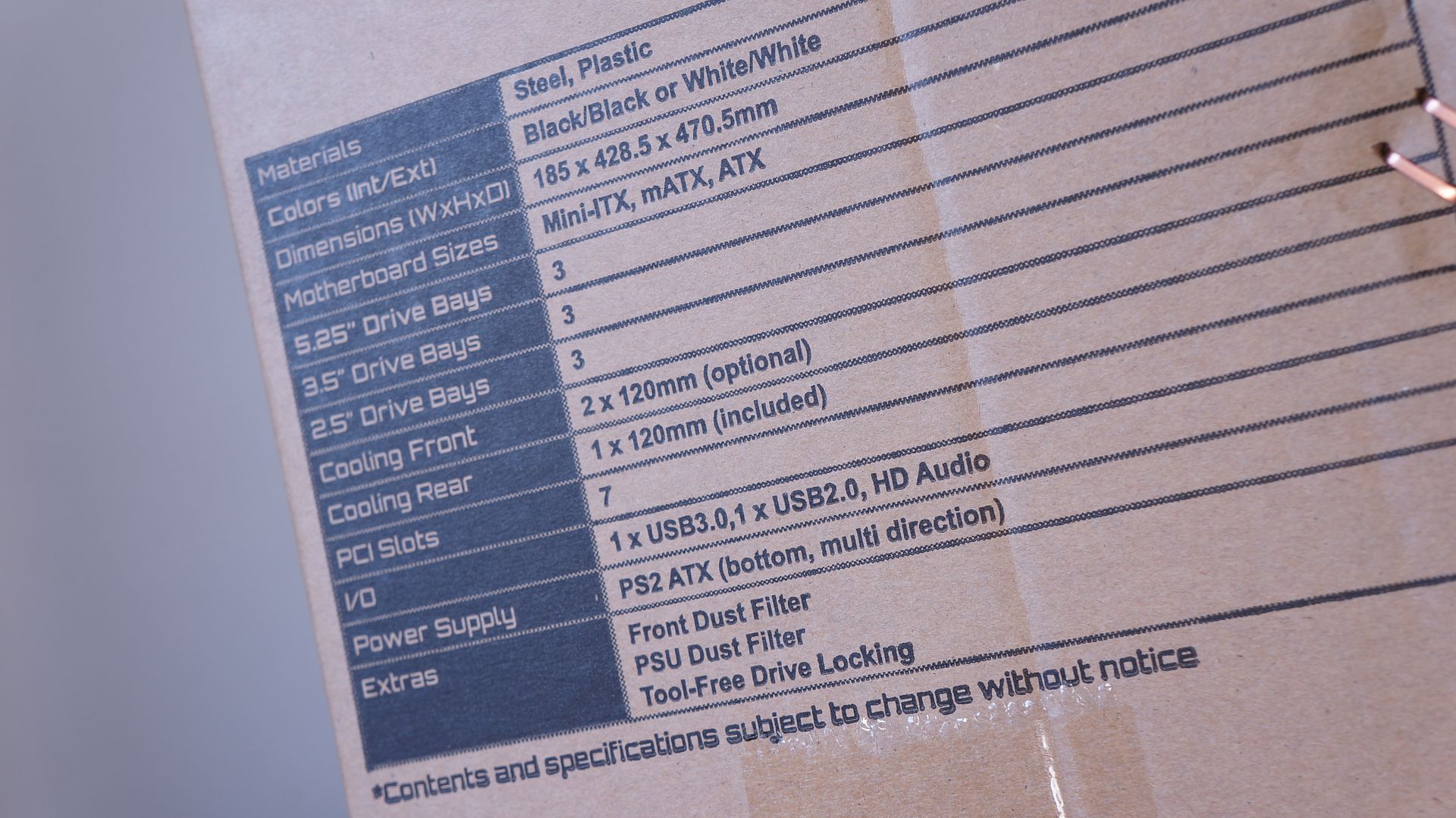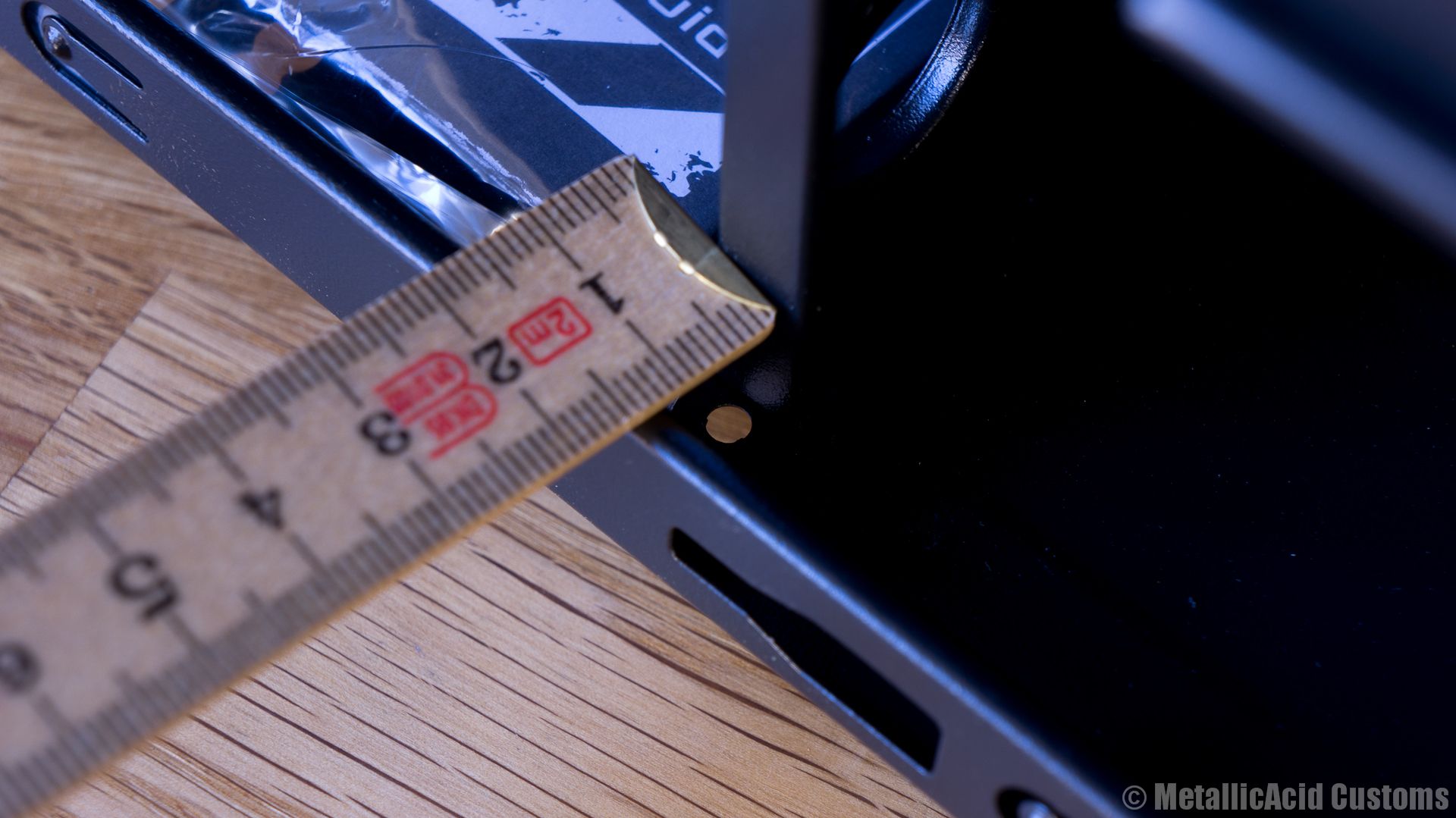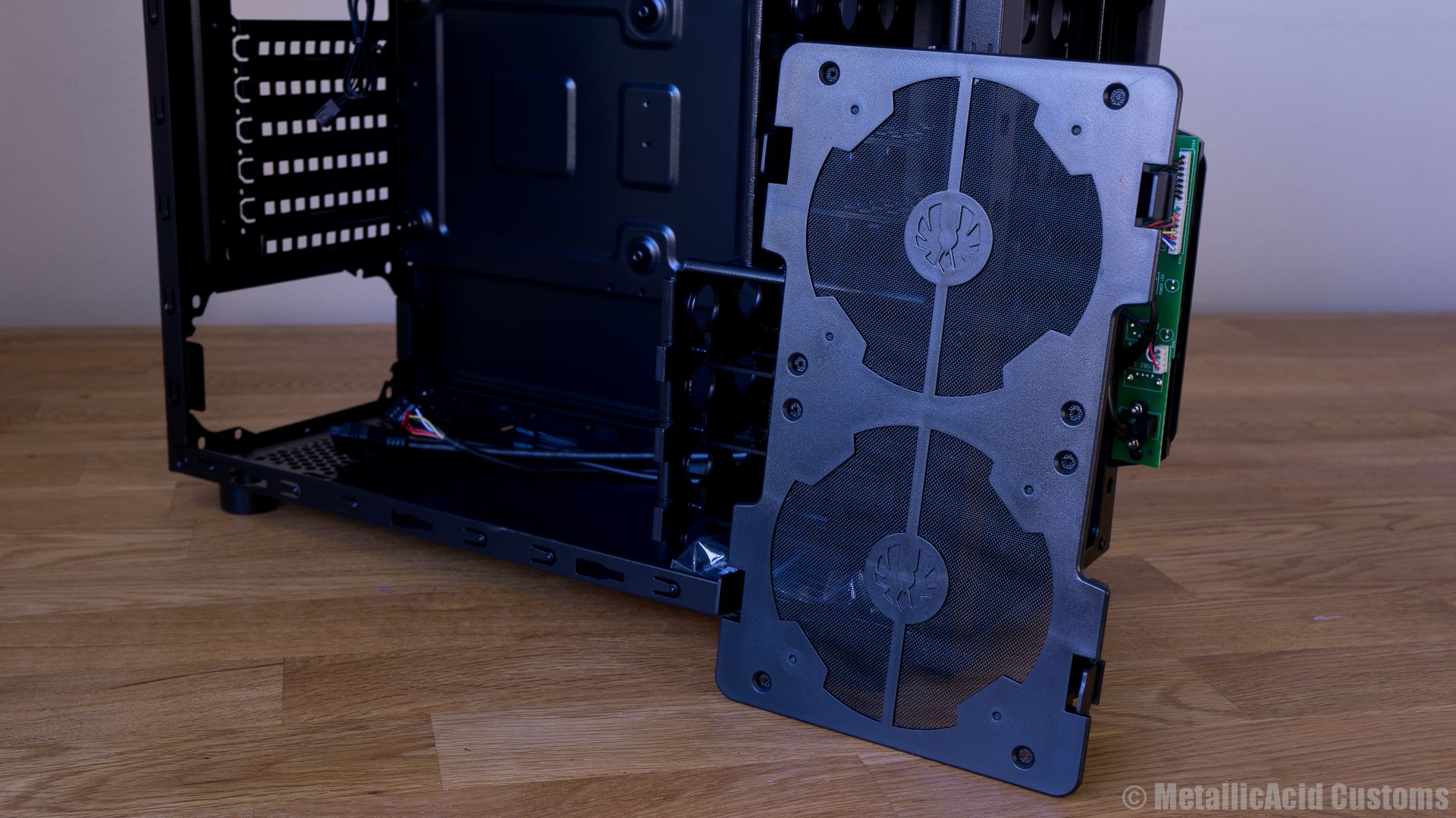Case review: Bitfenix Comrade ATX
Welcome to the review of the mid tower case...
In this review we will be looking at the Bitfenix Comrade, a feature rich mid tower case aimed at the budget orientated enthusiast. This case does have a pretty low price tag, but this may not mean that Bitfenix has skimped out on the features. Let us take a closer look to see what this case is packing!
Specifications from Bitfenix.com
Materials Steel, Plastic
Color (Int/Ext) Black/Black
Dimensions (WxHxD) 185mm x 428.55mm x 470.5mm
Motherboard Sizes Mini-ITX, Micro-ATX, ATX
5.25” Drive Bays x 3
3.5” Drive Bays x 3
2.5” Drive Bays x 3
Cooling Front 120mm x 2 (optional)
Cooling Rear 120mm x 1 (1 included)
PCI Slots 7
IO 1 x USB3.0, 1 x USB2.0, HD Audio
Power Supply PS2 ATX (bottom, multi direction)
Extras Front Dust Filter, PSU Dust Filter, Tool-Free Drive Locking
The packing consists of an environmentally safe brown box with just black ink. On one side there are specifications as found above, on another side you will find a picture breakdown of all features found within the Bitfenix Comrade, and lastly you will find a large logo with the Bitfenix text plus website. I was very impressed with the thickness of the cardboard protecting this case. It was thick, and VERY sturdy. You can rest assured that your Comrade will arrive in one piece when packaged within this cardboard box.
He case itself comes packaged within a protective plastic bag to help keep fingerprints, scratches and debris from scratching these powder coated panels. There is hard Styrofoam keeping the case in place within the cardboard box. It was a tight fit getting the case with Styrofoam, so it sits snug and nice when on route to you.
The front on shot. This panel is held on by five clips, one in each corner, and an additional one just above the USB and 3.5mm jacks. There are 3x 5.25” bays, and a stylish Bitfenix logo made from aluminium. The entire front panel is made from a thick plastic, with no visible ventilation holes on the sides or top of this cover.
The side panel has no features. It is held into place by two thumb screws. It is made from steel, and is powdercoated.
Here we see 7 PCI slots, two grommet holes for water cooling pipes, one 120mm fan, and the PSU cutout. The PSU can be mounted with the fan facing up or down, depending on your flavor. There is a filter for the fan’s intake.
The other side panel. Nothing different here compared to the other side. On this side you will find the IO panel, which consists of the standard user friendly interface. This includes an On/Off button, reset button, power LED, HDD LED, one USB 3.0 and lastly one USB 2.0.
A glory shot of the Bitfenix Comrade. Here you see all of the case’s features from this angle. Note that there is no ventilation through this plastic, with the only source of fresh air coming through the hole of which one would grab and pull the cover off to access the front fans or dust filter.
In this shot I have removed the front to reveal the PCB for the IO panel, and the dust filter for where two 120mm fans would sit. By default, one 5.25” bay is open, but for the others you will have to break apart the stamped metal.
I thought I would just provide a couple of close-ups of the various defining features this case holds.
Side panel is now off, and we take our first look inside the Bitfenix Comrade. For being a budget case, it does boast some nice features. Right away you see that it can hold three 5.25” devices, three 2.5” HDD/SSDs and three 3.5” HDDs. It can also hold a full modular ATX PSU of up to 180mm without problems. There is some cable routing holes without grommets found to the right of the ATX motherboard placement. All IO panel cables are black, including the USB 3.0 20pin motherboard header, which is a nice touch. There is only one exception, this being the HD audio cable with its rainbow of ugliness. Please not that both cages are pop-riveted in place, so you might need a drill if you wish to remove them and help the intake fans with their airflow.
The back panel. I noticed right away that there is limited space for cable routing. You will have to get creative with your routing if you want to be able to set the side panel back onto the case. With just 10mm at the shortest length, and 13mm being the longest, you might want to consider a flat cabled PSU, and forget about single sleeving your cables.
A close up of the HDD/SSD bays. I wanted to show you that they are highly restrictive if wish to have any fans as intake to keep your components cool.
These are your cooling options with the Bitfenix Comrade that you receive upon purchase of this case. We have just the one fan as an exhaust, with the option of installing 2 more in the front.
Here pictured is the dust filter for the two 120mm intake fans. The fans are mounted onto this plastic filter, and then clipped back into plate. I had trouble setting this filter back into its place without the fans because of the IO cables, so it would be fun to know how it would go with setting the filter back into place with the two fans attached as well.
The three 5.25” bays have tool less clips which fastens the 5.25” devices into place. I real time saver, and you do not have to worry about your cases paint being scratched or chipped by screwing devices into place.
Underneath the case you will find the PSU intake fan filter, and rubber case fee which protect the floor against scratches and vibration coming from inside the Comrade.
On the back of the case are the 7 PCI slots. I thought I would specifically mention these as they are very unique. They come from the factory attached with metal tabs, and have to remove with some bending to eventually break these tabs. Be careful as those edges can be sharp, so some light filing might be required so you do not cut yourself. Once removed, they cannot be replaced. Something to keep in mind if you are wanting to downgrade (or upgrade) from a an SLI set up to a single card solution.
So what is my modding opinion?
This is a very basic, no fuss budget case which does have some good features. I have a hard time seeing this case with the markets top components which require a whole lot of air, or even water cooling to keep them nice and chilled. So with this said, water cooling isn’t so much of an option at all with the Bitfenix Comrade case. You could remove all of the drive bays, and grind away the restrictive holey metal mesh blocking the air flow to install a rad, but then you lose all of your storage bays in the process. You could the always just stick your SSD somewhere with double sided tape, but it probably won’t look good. You could also just hang a radiator off the back, or even attach it to the roof and route the tubing through the provided holes. But then the question is, why not just get a case where you do not have to compromise on anything?
Another thing I thought could be improved is the amount of space behind the motherboard tray. 10mm is hardly enough for routing a 24 pin, not to mention the rest of the cabling. I can see a massive rats nest stuffed in front of the PSU simply because it is too tight of a fit. You would have to make a conscious decision to buy a modular PSU with flat cables to make it work with the Bitfenix Comrade.
But with all of this said, cheap does not mean that it is all bad. I can definitely recommend this case for the first time modder to buy and chop up/modify purely because of its price tag. You can make small little modifications here and there to improve the case with its airflow or with water cooling or whatever, without feeling guilty that you have spent so much money on a premium case. A gateway case into the modding world I would say with a sheepishly big grin!
Pros:
Light weight
Powder coated for durability
Dust filters on all intakes
Great options for storage
Nice styling on front panel
Low price tag
Cons:
Only one fan included
Very restrictive air flow through front panel
Cannot remove HDD/SSD drive bays without drilling out pop-rivets
Minimal space for cable routing behind motherboard tray
I would like to thank Inet and Bitfenix for providing this Bitfenix review sample.
Best regards,
Justin "MetallicAcid" Ohlsen